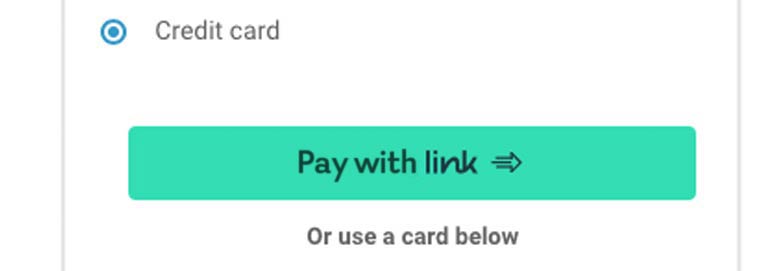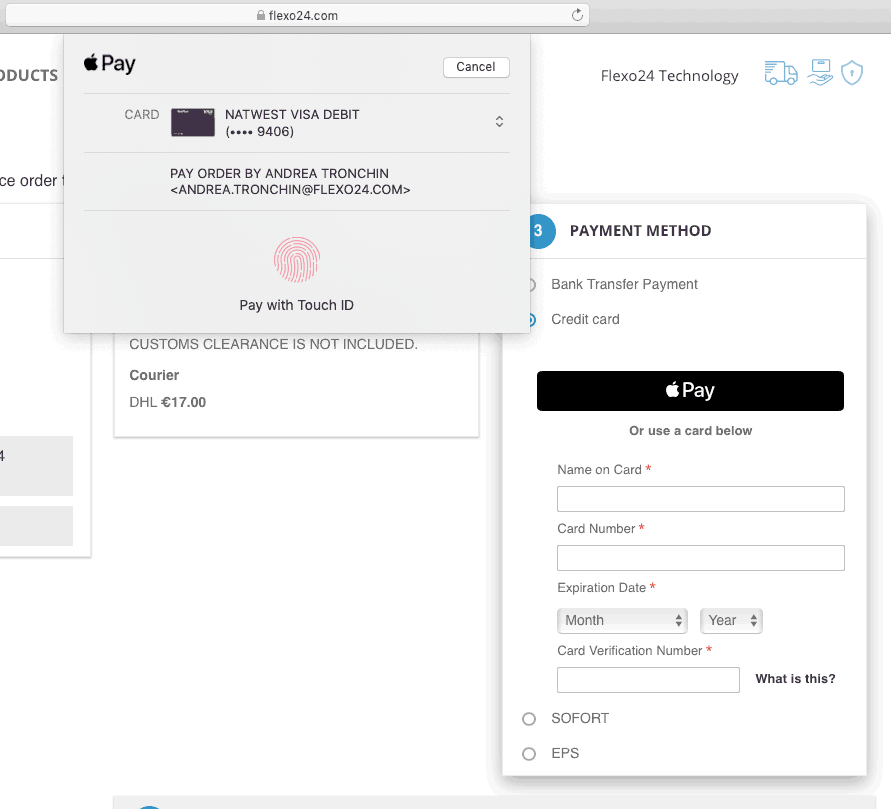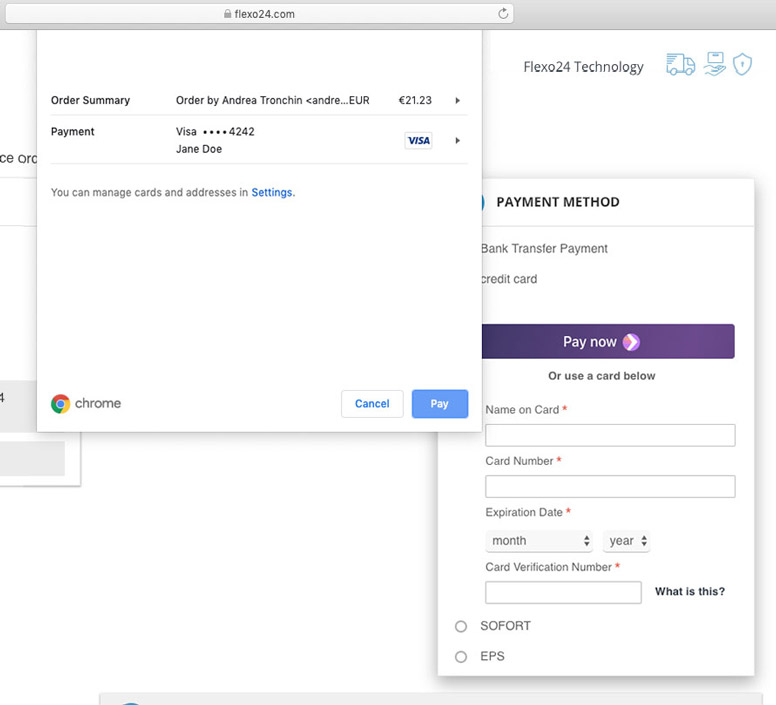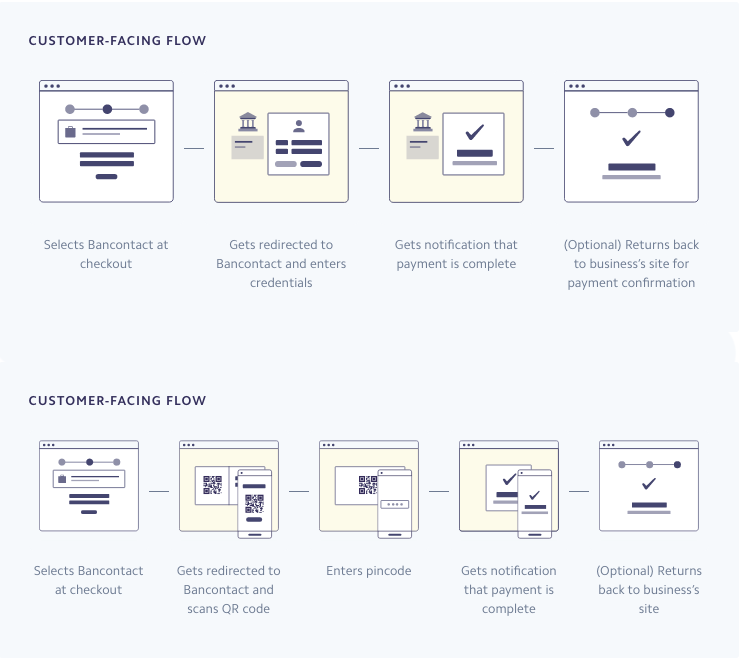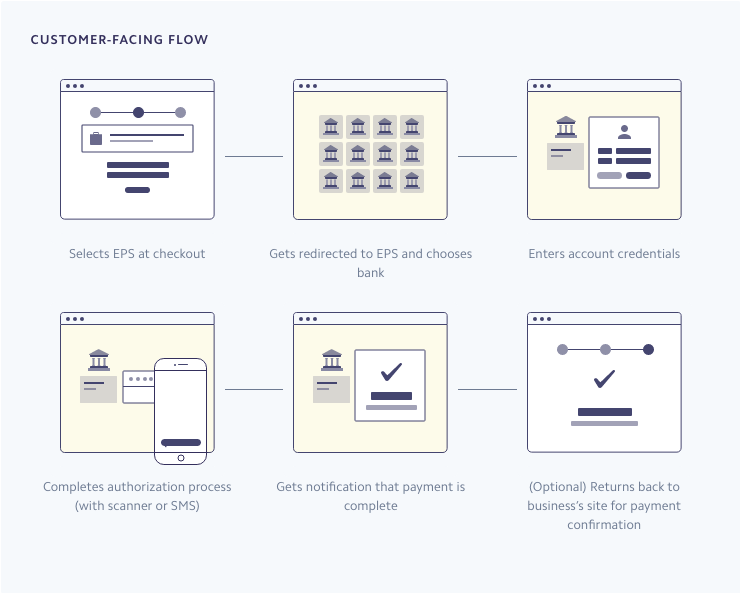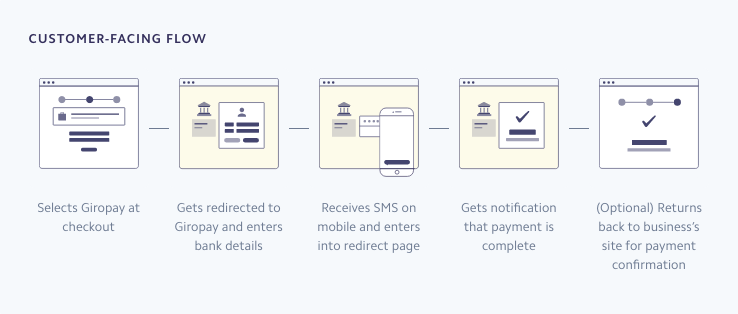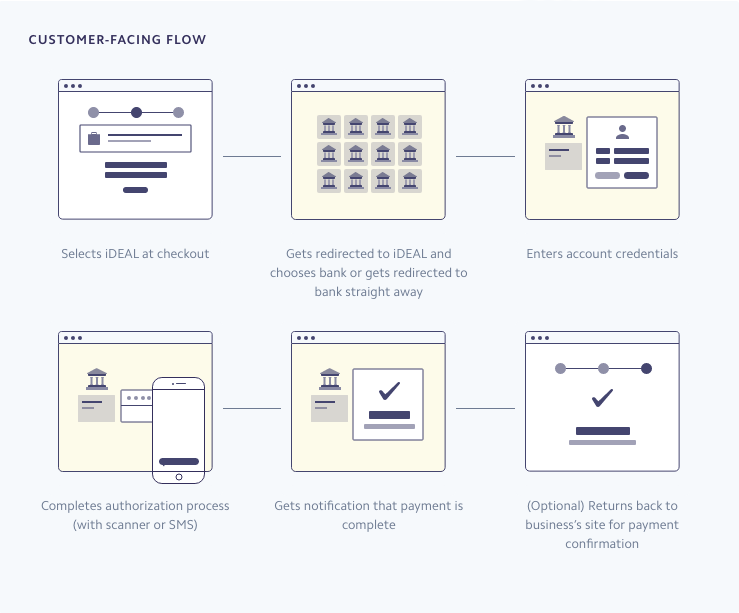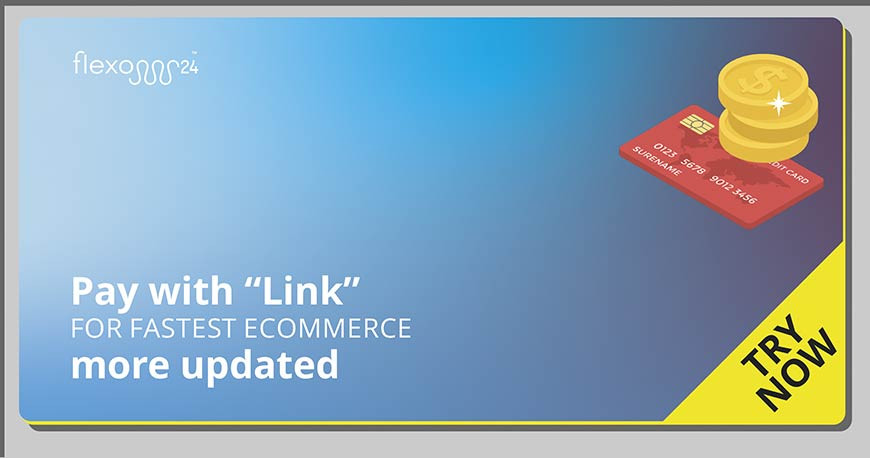
Printing plates: how to pay them securely? By Stripe!
Printing plates: how to pay them securely? By Stripe!
Printing plates how to pay securely with Stripe and Flexo24. Select the method you prefer from the payment page!
Printing plates bought online are becoming very common like all the other way to shop and will shortly surpass the traditional market. The agency eMarketer estimated that global e-commerce will approach $5 trillion (source). Thanks to a revolution in the flexo market, today with Flexo 24 it is possible to purchase digital plates through the most innovative way ever:
- make the pdf for flexo for flexo,
- upload your file and have it checked by our exclusive online software
- PLACE YOUR ORDER to receive your digital flexo plate!
- And now, for payment you can use the innovative Stripe system, "Pay with Link":
Proceed with the purchase of the digital flexo plate. ORDER NOW!
How to pay plates with the new "Pay with Link" method?
"Link" by Stripe, a leading company in online payments, is the ease of paying with a single click. In the payment request button for Flexo24 customers who previously entered all the details manually, now they will do it only once and for all e-commerce companies that allow this system.
How does "Pay with Link" work?
"Link" allows Flexo24 customers to store their payment details so they can pay with a single click on thousands of participating websites. Stripe will show each customer an Apple Pay, Google Pay or Link button based on their device and browser settings.
"Link" by @stripe
is the ease of paying with a single click.
In the payment request button for #Flexo24 customers - who previously entered all the details manually -
now they will do it only once and for all #ecommercebusiness
companies that allow this system. pic.twitter.com/tCuGc4p6Q0
— Flexo24 (@theFLEXO24) May 8, 2023
What's Link?
Link is a safe and easy way to pay fast on tens of thousands of e-commerce sites.
Save your payment information with Link to the first payment you make. The Stripe system will automatically enter your saved card/bank details and shipping addresses for all future purchases on websites supported by Link. You will have the opportunity to review your order before clicking to confirm your purchase.
Where can I sue Link?
Link is available on tens of thousands of sites that use Stripe for payment processing, with more being added every day.
What attentions does "Link" take to protect my informations?
When you make a payment with Link, your data is encrypted to ensure its security.
What information does Link share with companies?
To process your order, companies have access to your email address, phone number, shipping and billing addresses, and card expiration date.
How do I delete information saved with Link?
On the Link website, you can access your account to manage your payment methods and saved addresses. You can change or delete the following information.
Contact Support Link for more informations: https://support.link.com
Printing plates, how to pay with Apple Pay or Google Pay. These are finally available for your orders of plates for flexo printing!
When you reach the payment page, you can check out and pay with Apple Pay or with Google Pay. You will confirm your order from your cart in Flexo 24. The main features of these payments methods are:
- Geographical area: where Apple Pay and Google Pay are supported.
- Payment transferred: only if authenticated by the customer.
- Payment confirmation: immediate.
On Flexo 24 you can pay with your Google PAY account to pay your Printing plates.
Credit cards, from all over the world.
Visa, Mastercard, American Express, Discover, Diners Club and JCB credit and debit cards are globally the most popular payments methods and also the most used for orders of flexo digital plates. In Flexo 24 the most widely used credit cards are accepted for your online orders, here are the features:
- Geographical area: global.
- Payment: completed immediately.
- Payment confirmation: immediate.
Here is a video showing how to use credit cards for orders in Flexo 24:
PRO TIP
It depends on the credit card you are going to use and the bank on which that credit card is connected, each process will be different:
1. choose payment by credit card,
2. enter all the information required,
3. proceed with the payment,
4. receive the PIN on your mobile,
5. enter the PIN received to validate the payment.
Each card and bank have their own way. Enter the PIN for payment on the Flexo 24 page or enter it on the bank page, even by mobile phone.
What’s in local payment methods are now available. Anywhere you are, find the best way for you and your online account!
Bancontact.
Bancontact, known as Bancontact/Mr Cash, is one of the most widely spread systems in Belgium, covering one third of all the online transactions. More than 80% of the payments to the online sellers in Belgium are made by Bancontact:
- Geographical area: Belgium.
- Payment: only if authenticated by the customer.
- Payment confirmation: immediate.
PROTIP
Payments with Bancontact are authenticated by customers and immediately confirmed to the seller. If payments are not authenticated within 6 hours they will be canceled.
EPS the most widespread in Austria.
EPS (electronic payment standard) is the most popular online payment method developed jointly by the government and the Austrian banks. It is used by over 80% of the Austrian business. The payment flow is very similar to iDEAL or Giropay:
- Geographic area: Austria.
- Payment: only if authenticated by the customer.
- Payment confirmation: immediate.
Giropay.
Giropay is a German payment system based on the online banking. Customers of most Sparkassen and German cooperative banks can complete online transactions by Giropay:
- Geographical area: Germany
- Payment: only if authenticated by the customer.
- Payment confirmation: immediate.
With this video you can understand how payments by Giropay work.
iDEAL.
iDeal is the leading payment method for online transactions in the Netherlands. Customers use their own bank access details. All the main Dutch banks joined Currence, an association providing payment services and owner of iDEAL:
- Geographical area: the Netherlands.
- Payment: only if authenticated by the customer.
- Payment confirmation: immediate.
Here is a video explaining the iDEAL procedure.
Bank transfer.
Payments via bank can be transferred to the seller’s account using the details indicated below. You will receive the number of your new order by e-mail together with Flexo 24’s IBAN where you can transfer your payment:
- Geographical area: global.
- Payment: transferred by the customer.
- Payment confirmation: from 2 to several working days, depending from the bank involved.
After you have received your order confirmation you can proceed with the bank transfer from your home banking. Please indicate the order reference number when sending your payment.
PROTIP
Flexo 24 will process your order only after receiving the amount on the account. Together with the e-mail of your new order you will receive:
• your order number.
• Flexo 24’s IBAN where you can transfer your payment.
Remember to indicate the order reference number when sending your payment.
Your order will be shipped once the payment is received.
All the electronic payment methods are now available.
We introduced them to make things easier for your company, for you.
Flexo 24 is the first online service that offers flexo printing products in Italy and in the rest of the world. All the most widely used payment methods are available on our website: